Animation I: Obsession with reversed
- Kay

- Oct 31, 2020
- 2 min read

This week I used Stop Motion app on my phone to create stop motion loops. I watched several videos and was inspired by reverse stop motion, when people were destroying something. But then on the video it looked like the object actually was becoming whole with every second.
It wasn’t always inspirational, however, as on one of the videos the author was cutting the plant to make it look like it’s growing on the video later. Anyway, my first try wasn’t good at all. I forgot about onion skin controls and didn’t have the proper light (thus, the shadows). I tried to shoot the carrot on the wall to avoid the lighting issue, but it didn’t help. Hence, I couldn’t perfectly fix the carrot in one position that resulted in poor quality work.
First attempt at Stop Motion: growing the carrot
My next attempts were better (I hope!), as I got proper lighting, fixed the phone, and used onion skim controls. It was still hard to place the object at the same place every time, but I did my best. In one of them I cut the logo from the popcorn box and reversed its cutting in Stop Motion. In another I was slowly eating the apple taking a photo after every bite and reversed it as well.
Reversed GIFs of a cardboard logo and an apple
In the last video I used drawings on the frames to tell the story of a candle finding its soulmate after its heart was broken. It’s really cheesy, I know. But it’s also cute, so who can blame me for that? :)

Final GIF of a happy candle family
Reflection on the group meeting: I was really impressed by Stephanie’s works and the way she used the green screen. She also suggested to use digital tools in my work, so I wouldn’t spend so much cutting stuff. But I guess I prefer traditional techniques got slow motion projects. I was also interested in Lucas’s idea and can’t wait to see it coming to life in the class!
My inspirations:
Xbox commercial video
How they made Xbox commercial
Meditative reverse videos
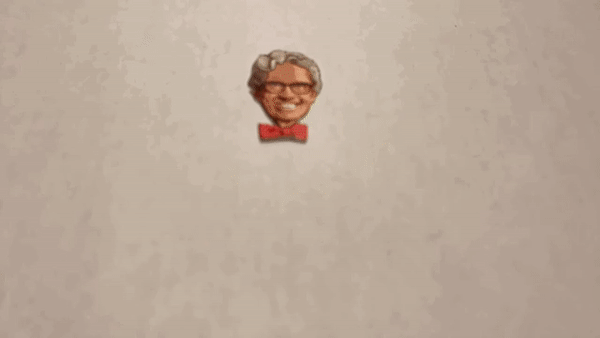
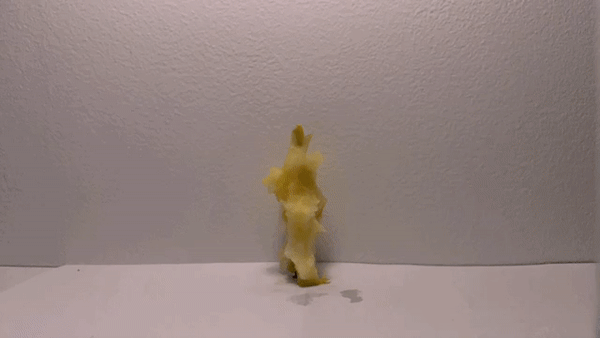


Comments